POWER PDF ADVANCED
- Seamless Deployment
- Create & Convert
- Collaborate & Edit
- Access & Security
Supports Windows Terminal Services (WTS) and Citrix deployments and offers a configurator tool that enables your IT to choose the functionality that works for your users.
Customizable Workflows*
Includes an API layer for controlling functions within the application so you can create custom-coded workflows that align with internal policies and procedures.
Value and Accessibility
Flexible licensing programs with no seat counting or auditing enables you to predict your budget for your PDF needs, while offering significant cost savings.
Unmatched Support
Responsive technical support is available via phone and email. Nuance also offers a robust self-help knowledge base available online to mitigate additional burden on IT.
* Available in Power PDF Advanced only Visit here for more information: www.powerpdf.co.in
Create PDF files from virtually any PC application
Instantly create 100% industry-standard, fully compatible PDF files. Add bookmarks and transfer hyperlinks when creating PDF documents from Microsoft Word, Excel and PowerPoint.
Never retype another document
Accurately convert PDF files to Microsoft Word, Excel, PowerPoint, and Corel WordPerfect documents with columns, tables and graphics intact.
Collect information from forms
Export information contained in filled-in forms so you can sort, search and analyze the data using popular file types like XFDF, XML, TXT and CSV.
Convert legal documents*
Use the Power PDF Converter assistant to convert legal pleadings into PDFs with stamp and line numbering options.
Custom stamping *
Bates stamping enables you to create custom profiles for stamping information into headers and footers.
* Available in Power PDF Advanced only
Side-by-side document comparison
Quickly identify differences between two versions of a document with a side-by-side comparison tool that accurately highlights changes in text and visuals and provides a summary report of all changes.
Share multiple files – no zipping necessary
Combine files of multiple types into a PDF without changing the original file type. Microsoft Office users can view and edit documents directly within a PDF Portfolio.
Get word-processing capabilities in your PDF
Advanced editing functionality converts PDF files into dynamic PDF documents with full word-processing capabilities—all at the click of a button.
Voice-controlled note taking
Integrated Dragon® Notes speech recognition allows you to quickly and accurately capture notes within your PDF files by speaking them instead of using the keyboard.
Perform smarter searches
Perform intelligent “Looks Like” search to quickly find content, like phone numbers, email addresses and Social Security numbers, via an alphanumeric pattern.
Compliance checker*
Automatically tag and/or fix PDF files with non-critical PDF/A or 508 compliance problems.
* Available in Power PDF Advanced only
Connect to the cloud
Now you can save and access your stored documents in the Cloud by connecting directly to Box, Google Docs™, Windows Live® SkyDrive®, Office 365, Evernote® and Dropbox. This gives you access to your documents anytime, anywhere through the web or supported mobile devices.
Scan and mark with one click*
Scan with auto find-and-mark technology to automatically find words in the scanned document and mark them with redaction (black-out) highlights, underlines or cross-outs.
Document management support*
Integrates with popular document management systems to enable enterprises to seamlessly work with their documents within a streamlined process.
Enhance document security
Add passwords with secure 128-bit or 256-bit AES encryption and permission controls to PDF files to control document viewing, printing and modifications. Use the advanced redaction capabilities and automatically inspect documents and remove sensitive data for safe, secure document sharing.
Digital Rights Management support*
Integration with FileOpen® Digital Rights Management software prevents copying, forwarding, save as, printing, and searching of PDF files that have this security enabled.
* Available in Power PDF Advanced only
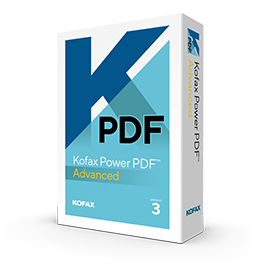
 DATASHEET
DATASHEET